Now make instant bill payments and money transfer using MyMoney. You can easily send or receive money, recharge your mobile and make parking payments with a single click.

Send and receive money to your friends & family at ease on MyMoney app.

Customers can pay the bills of stores for their purchase. We have been connected with 1000s of stores.

Effortlessly recharge your postpaid & prepaid mobile bills with a single click.

Pay car, bike or any vehicle parking fees at shoppings malls, theatres, etc.
o make the payment, you need to select the Scan QR code option from MyMoney app and hold the device until it recognizes the merchant’s QR code. Then you can enter the amount you need to pay and then click Pay.
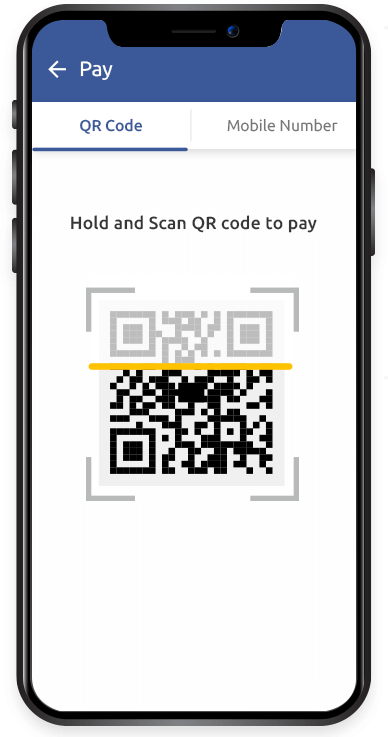
Now it’s easy to track your payment history. The Payment Statement provides you with the information of the number of transactions done, the amount transferred, received, added and the available balance.
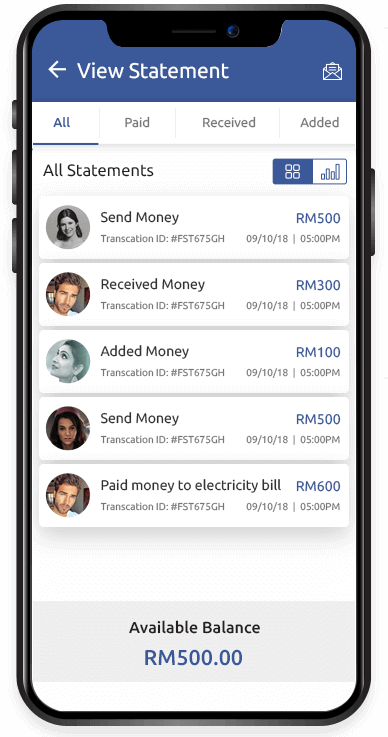
After scanning the QR code, the amount you want to pay will be transferred to the merchant’s account. You will be notified immediately about the transaction by displaying that the payment is successful.
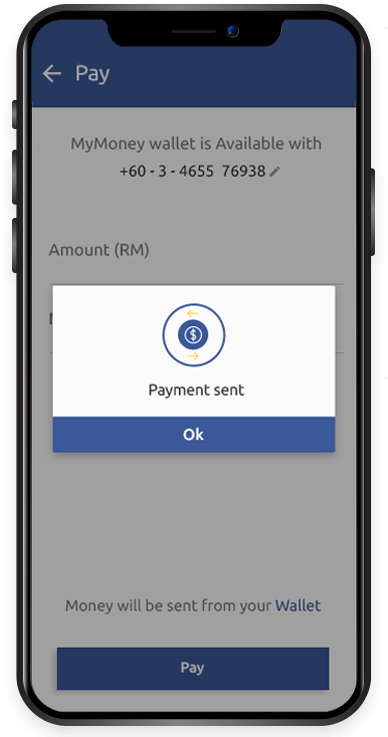
Now you can easily make payments by adding money to your Mymoney wallet. You can login and add money in a few simple steps using Credit card/ Debit card, Net Banking or UPI.
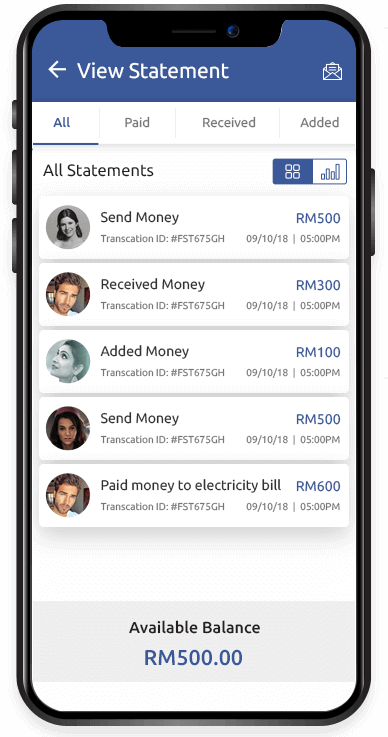
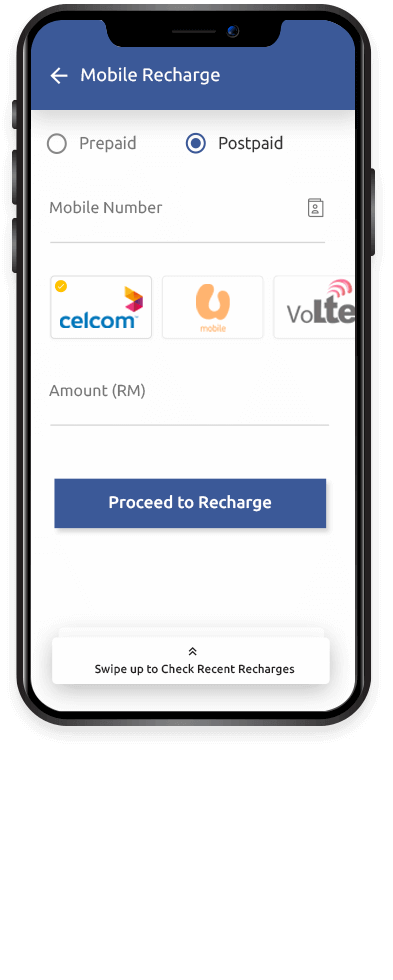
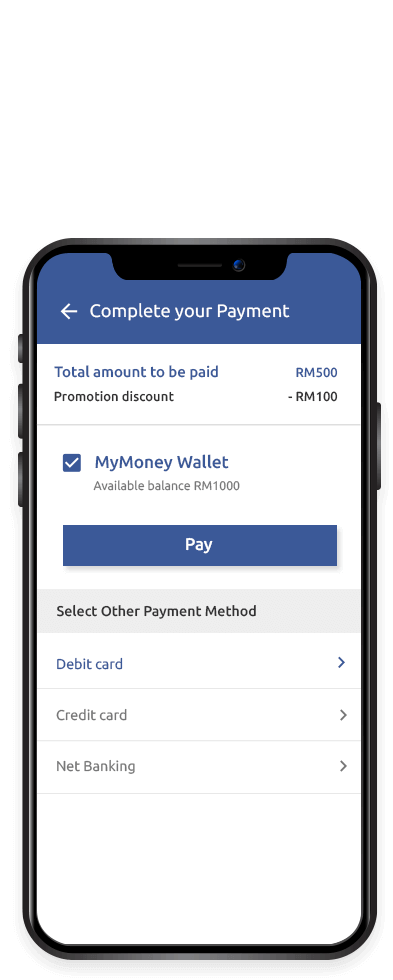
Now you can easily pay your insurance premiums, credit card bills, DTH recharge, shopping bills, mobile bills. Customers can also pay bills for their purchase in the store through BHIM UPI or Mymoney wallet. Users can also avail other payment modes like net banking, credit card or debit card.
Mymoney app makes it easy to pay the vehicle parking fees and find the nearby parking list.
Users can also buy the parking pass and share the pass with friends.
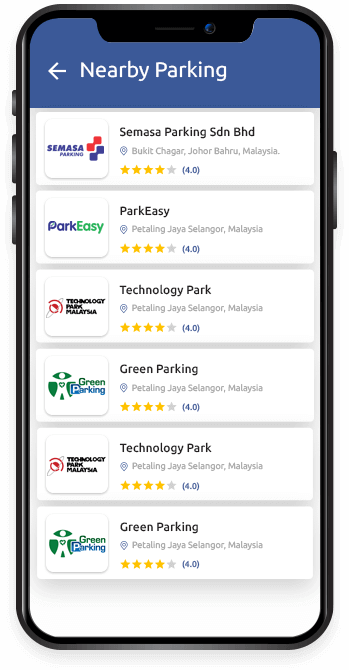
Now it is easy to find the best parking slot on MyMoney app. You can easily locate the nearby parking list based on your location through the find parking option and get the list of nearby available parking slots.
To make the payment, add your vehicle details, select the scan QR code option from your Mymoney app and just place the phone camera in front of the QR code to scan and make your vehicle check in and checkout easy.
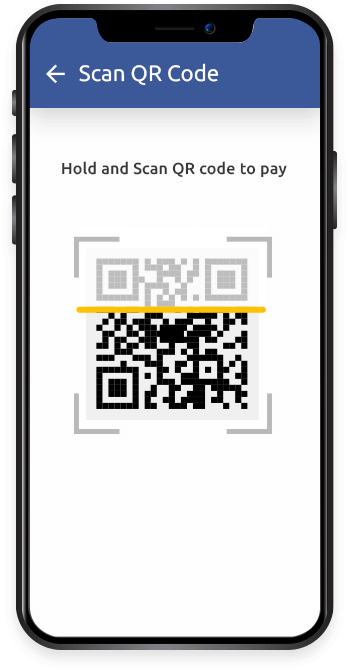
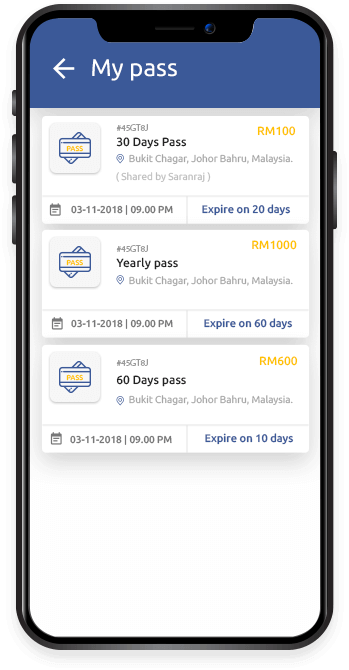
Buying the parking pass makes your vehicle parking
hassle-free.
Now you can take a ride, reach the
parking area and scan the
QR code from your
parking pass on your mobile.
You can also share your parking pass with family and friends. Select the date and time, parking pass details, screenshot of your parking pass and send to the person from your contact list.
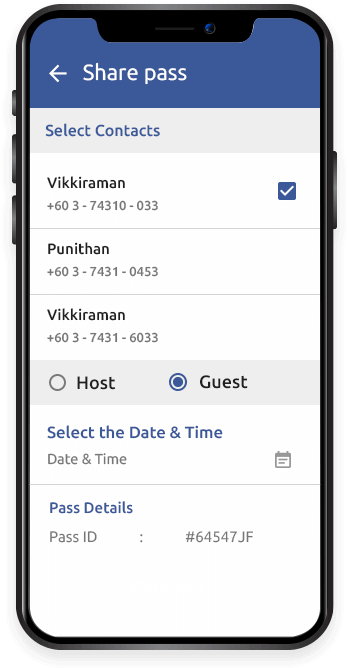
Get all the updated information and latest news regarding easy and secure money transfer.
Have a look at our blogs to make your payments more convenient and simple.